Plan Entity Limits
Goals:
- Set up "NOT INCLUDED" for the Free plan
- Set up a "MAX" limit for the Standard plan
- Set up a "MONTHLY" limit for the Enterprise plan
Steps
💿 Create a Custom Entity "Employee".
💿 Add a "Name" property.
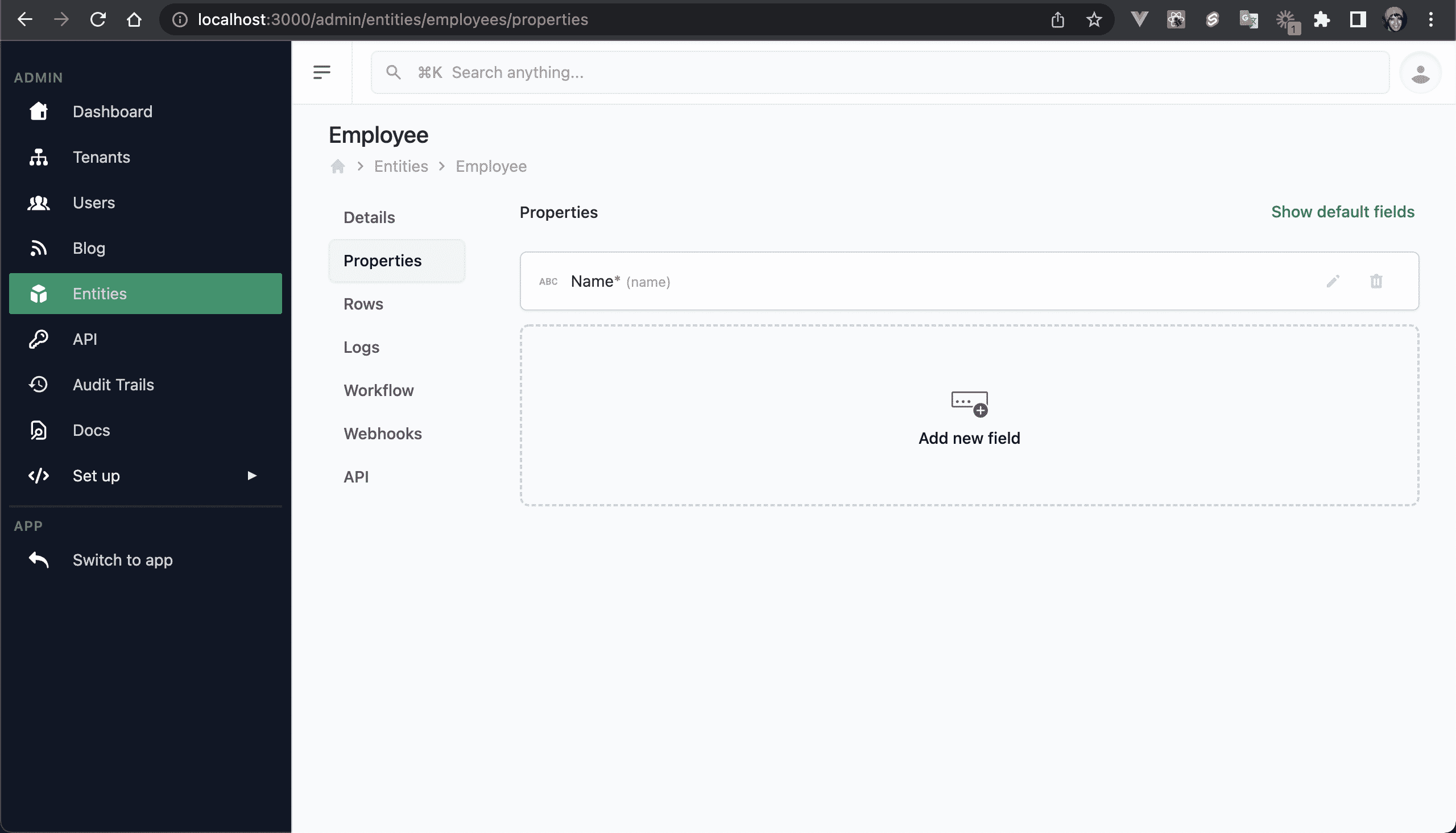
💿 Go to /admin/settings/pricing and click on "Click here to create them".
You should have 3 plans:
- Free
- Standard
- Enterprise
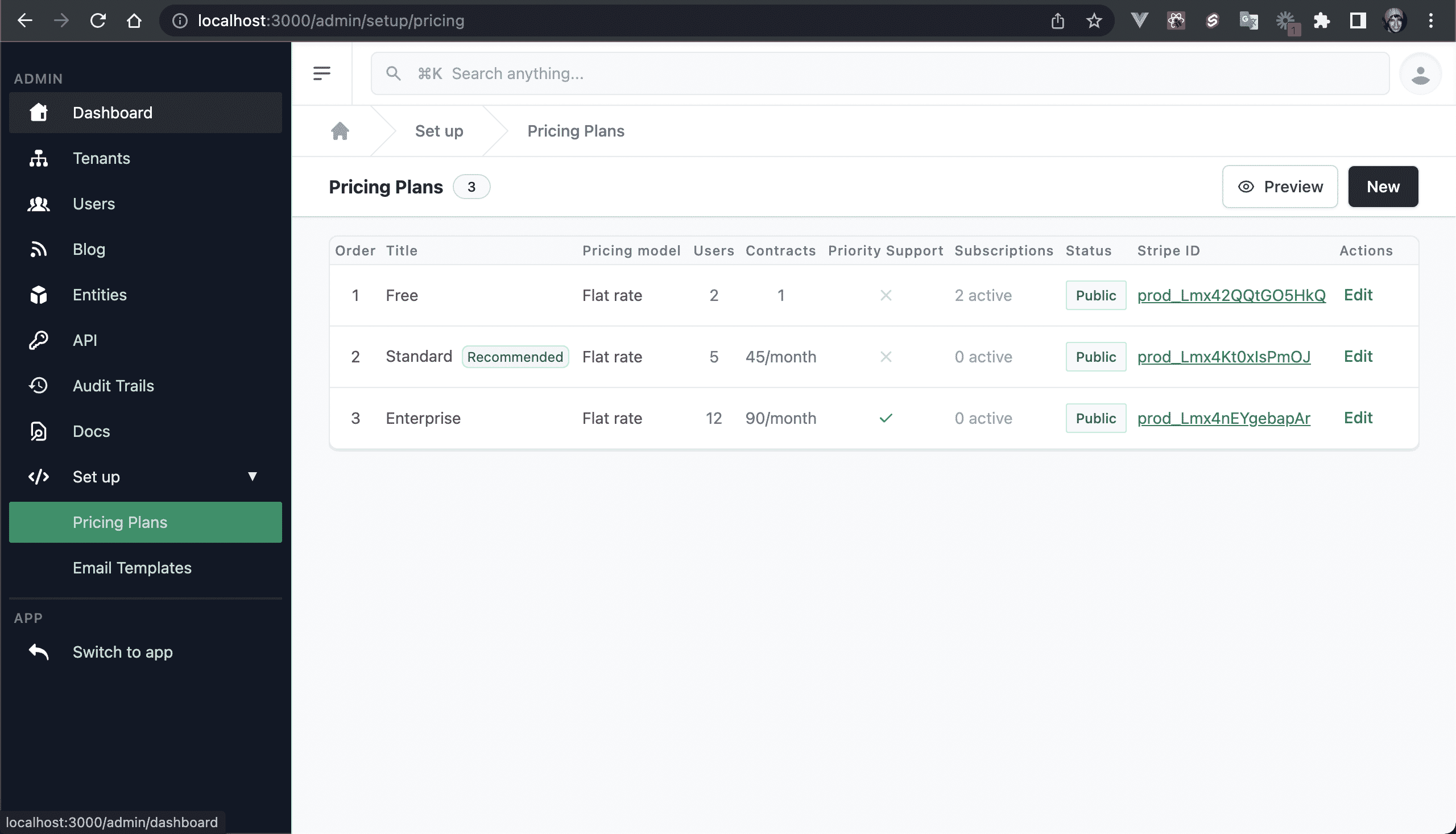
💿 Edit the Free plan and add a Feature with the following values:
- Title: 0 employees
- Type: Not included
- Name: Employees
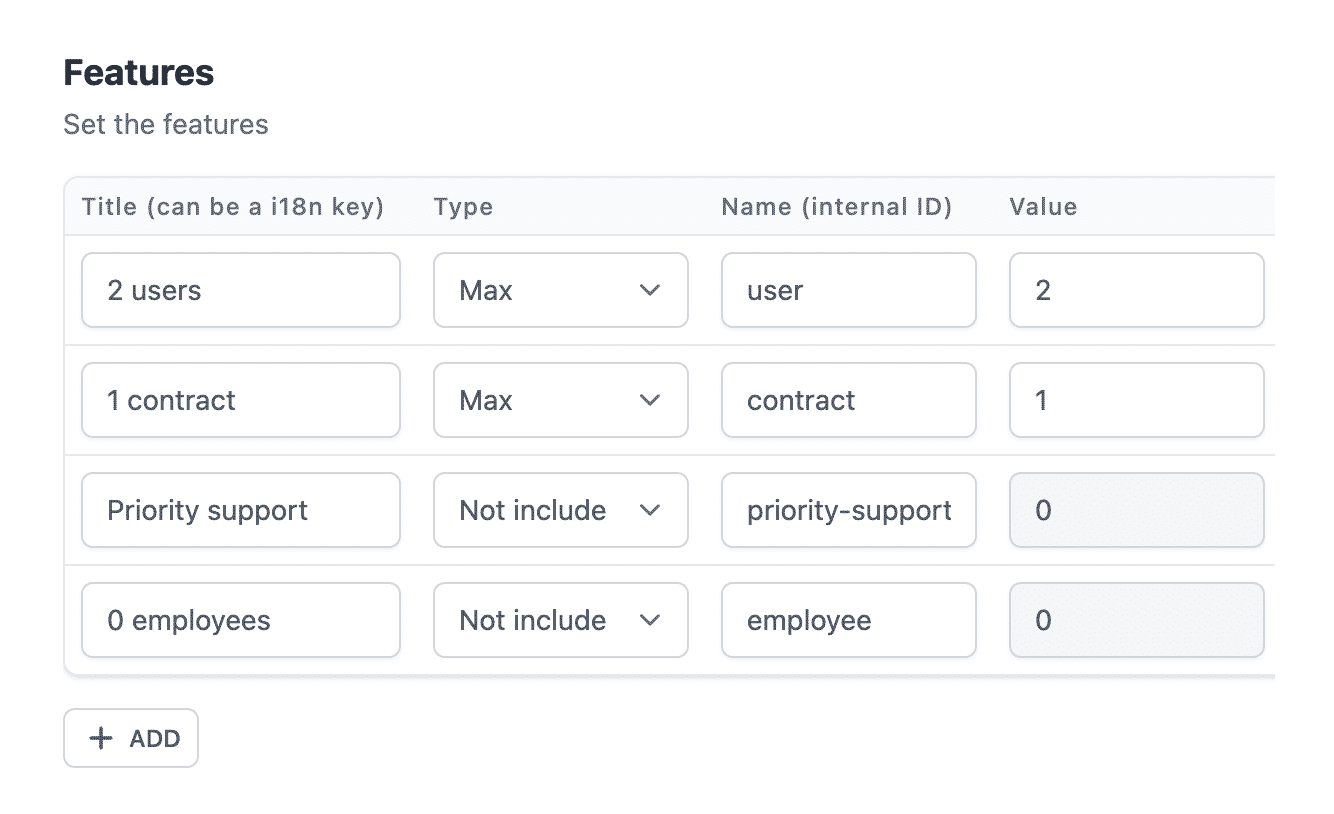
💿 Now add the following for the Standard:
- Title: 1 employee/month
- Type: Monthly
- Name: Employees
- Value: 1
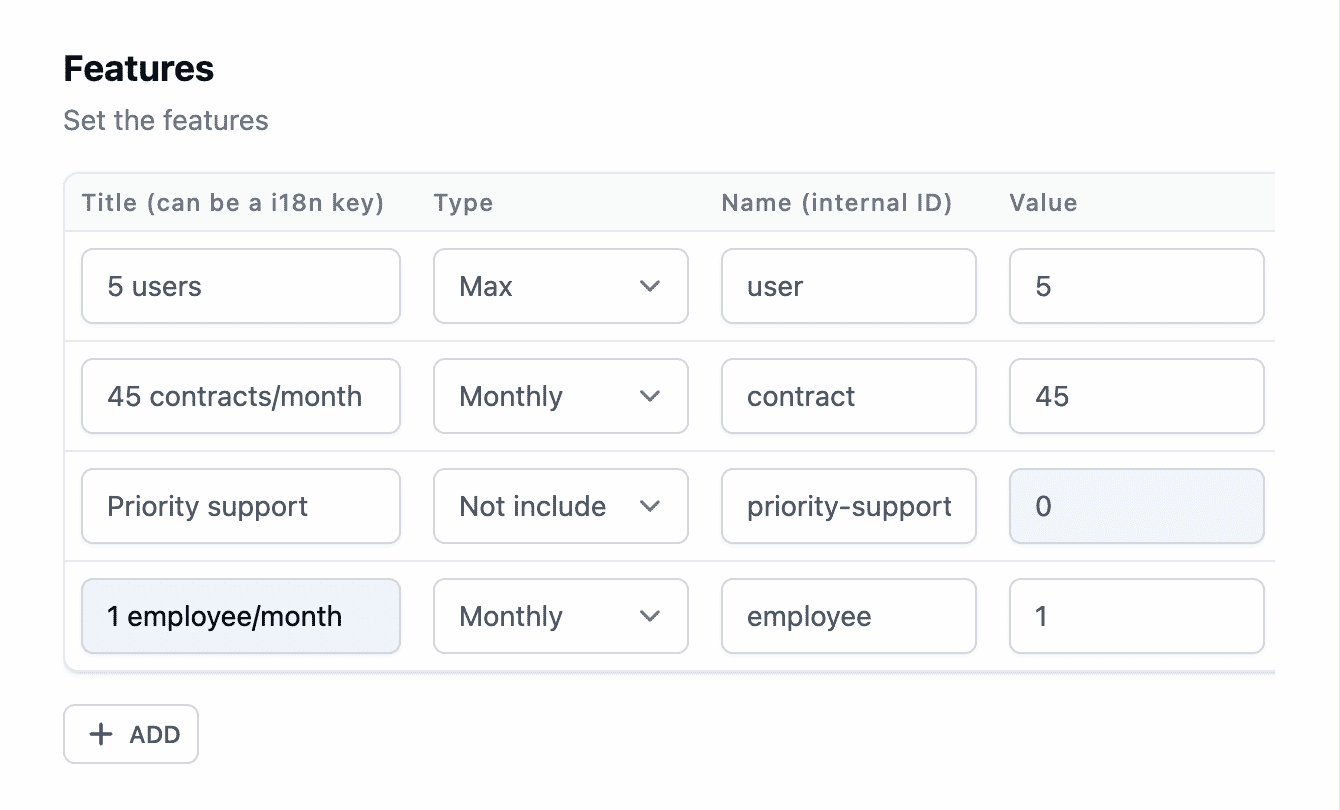
💿 And for the third plan - Enterprise - add:
- Title: 2 employees
- Type: Max
- Name: Employees
- Value: 2
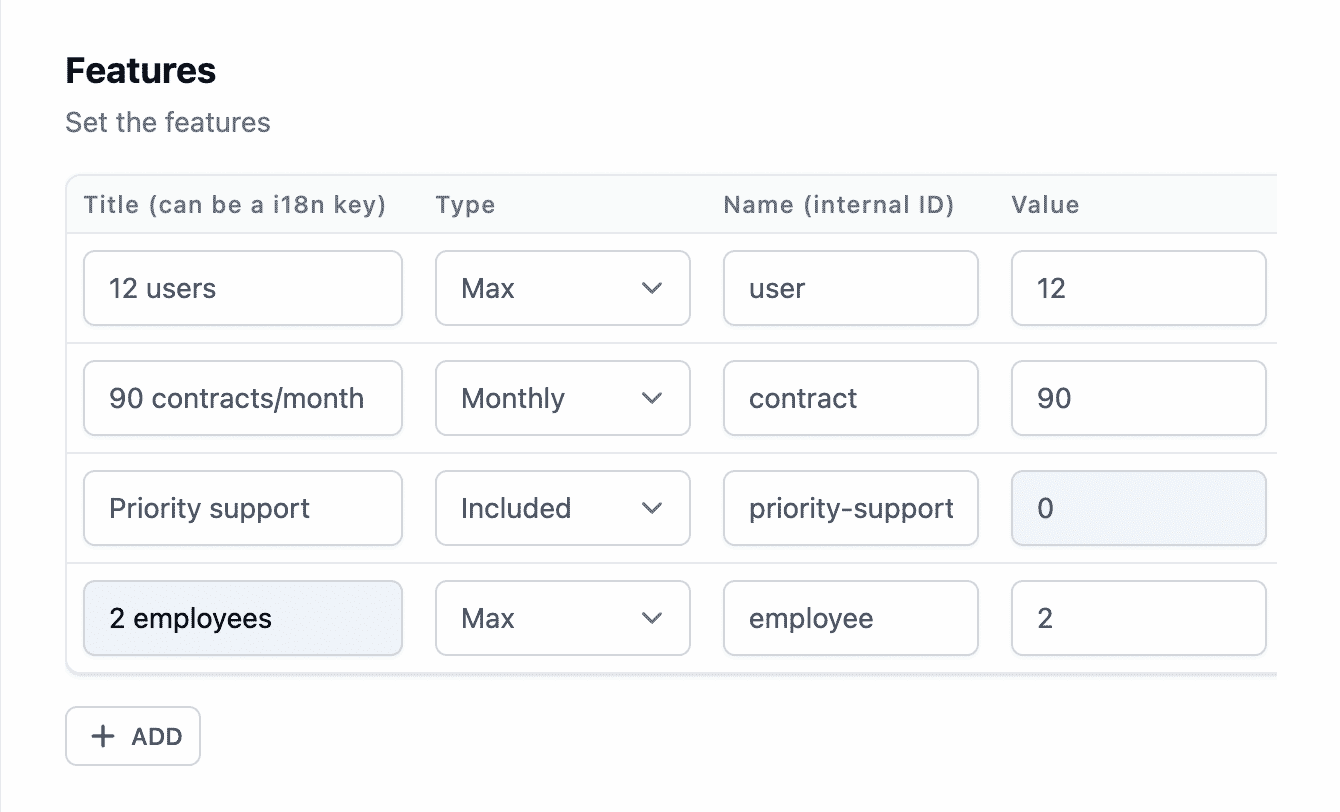
You should have 3 plans with the column Employees:
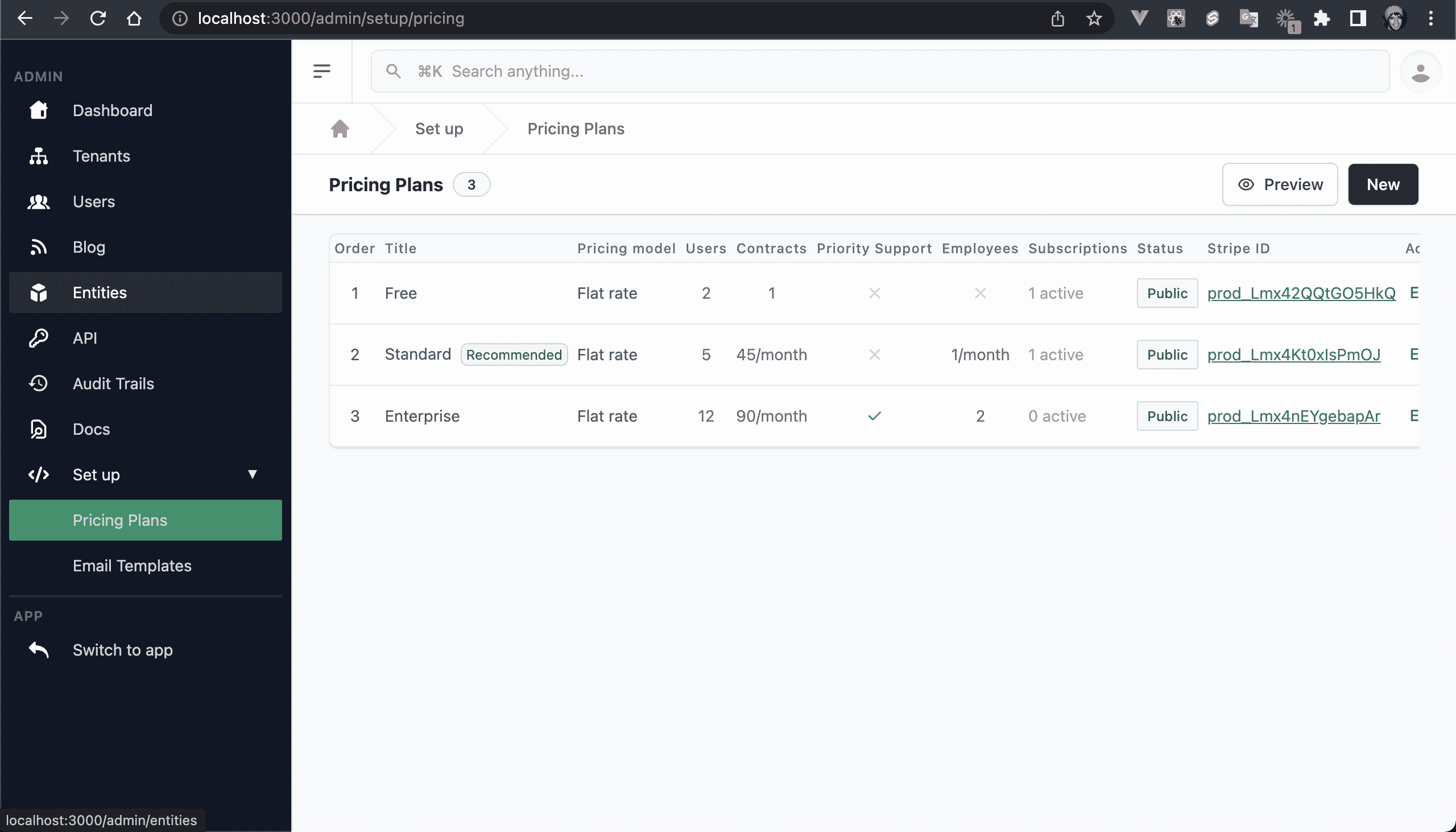
💿 Go to /app/acme-corp-1/employees/new.
Since we've already added the Employees feature, and ACME CORP 1 does not have a subscription, we cannot add any Employees.
Expected Error: You don't have an active subscription.
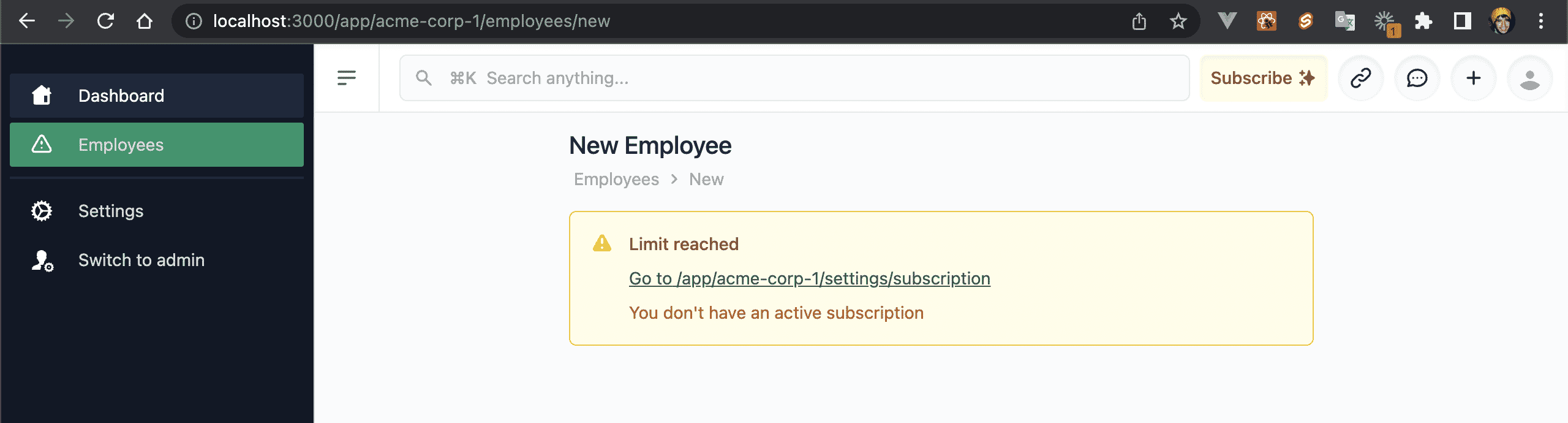
💿 Upgrade to the Free plan and try again.
Expected Error: Not included in current plan.
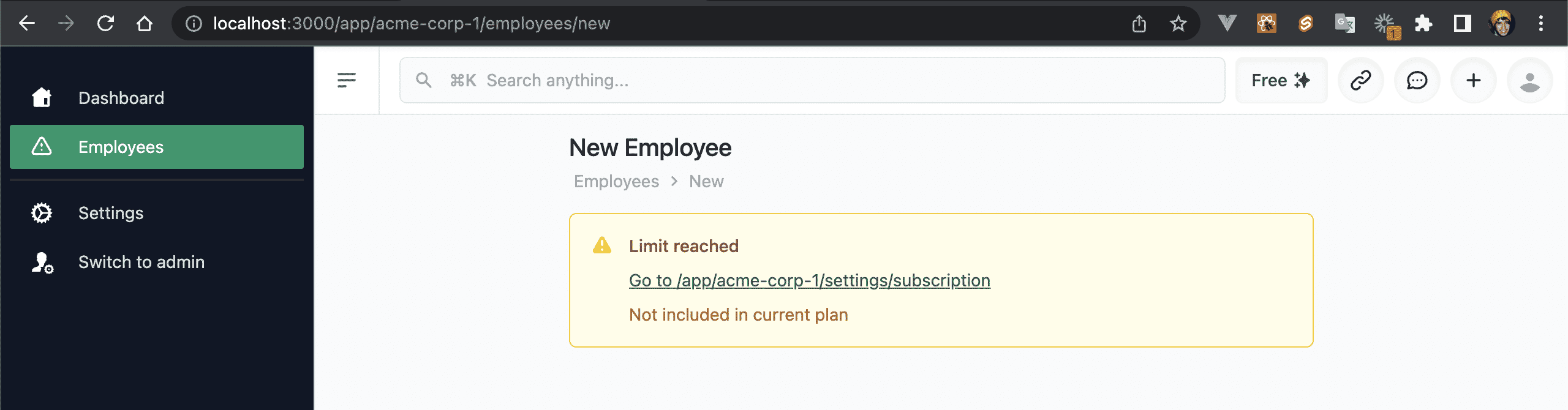
💿 Upgrade to the Standard plan and try again.
You should be able to add 1 employee.
💿 Try to add a second employee.
You should not be able to add a third employee since the Enterprise plan has a limit of 2 Employees.
Expected Error: You've reached the limit this month (1) for Employees.
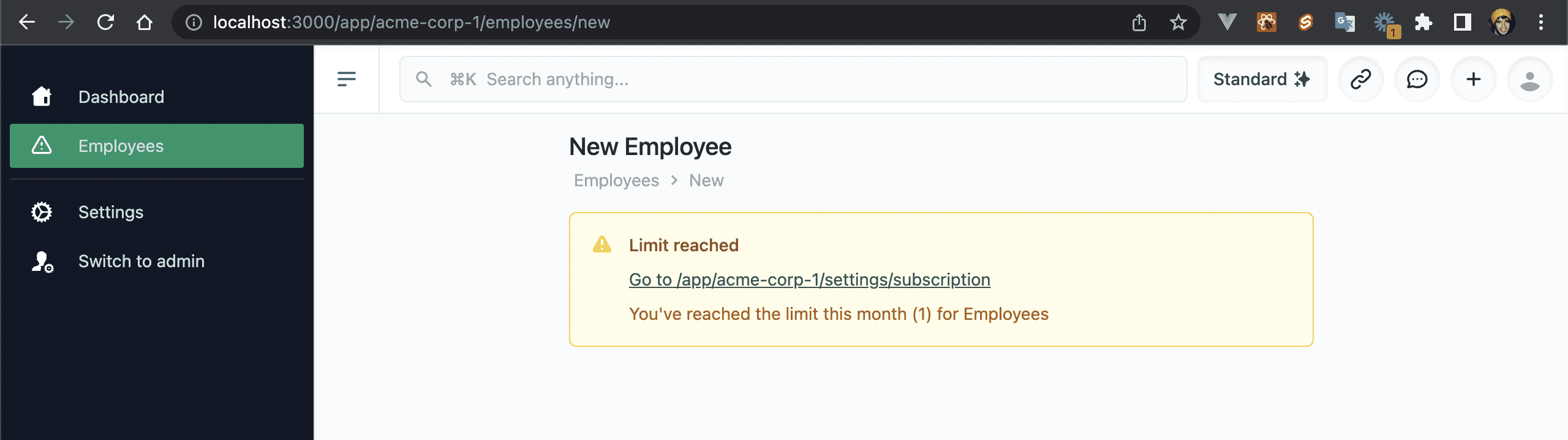
💿 Upgrade to the Enterprise plan.
💿 Add a second employee.
💿 Add a third employee.
Expected Error: You've reached the limit (2) for Employees.
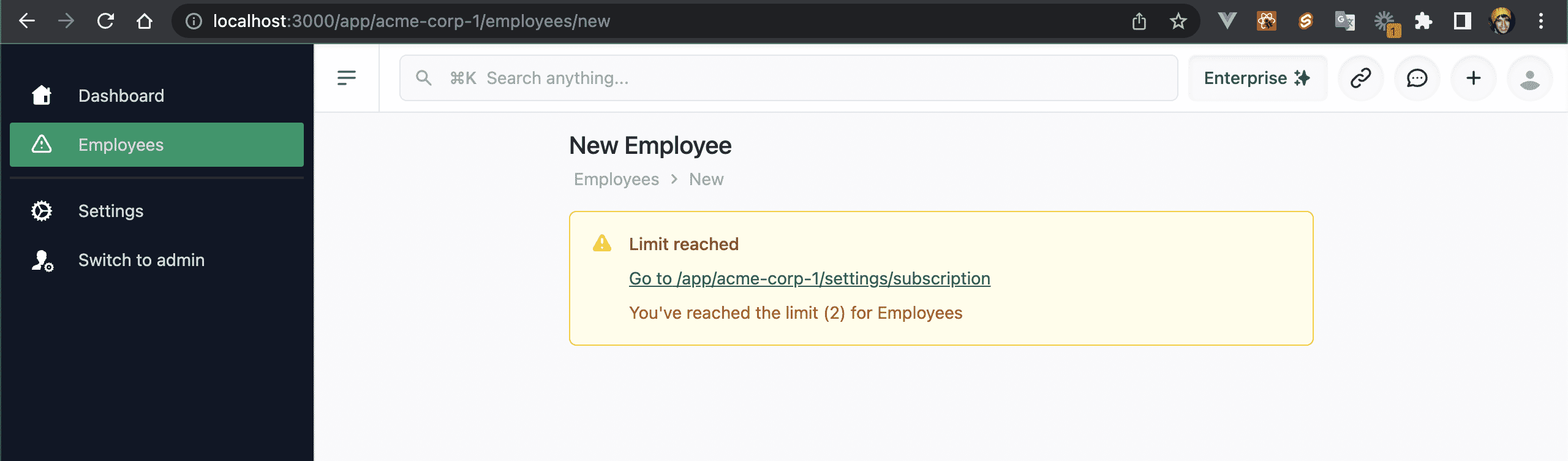
I hope this quick guide was useful! Let me know if you have any question.